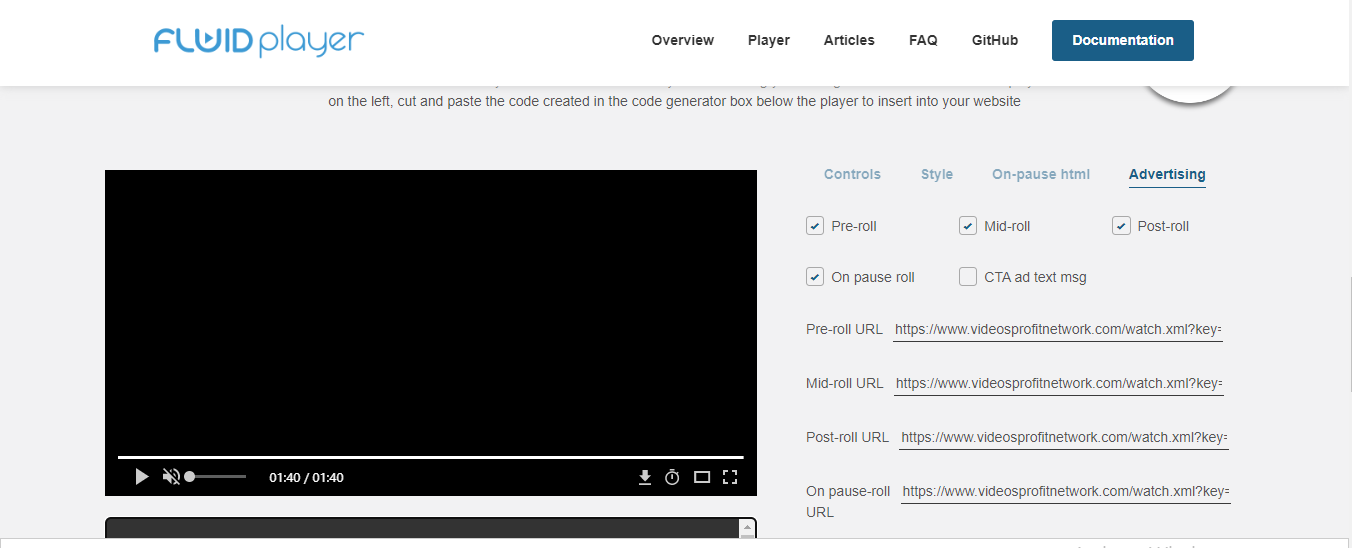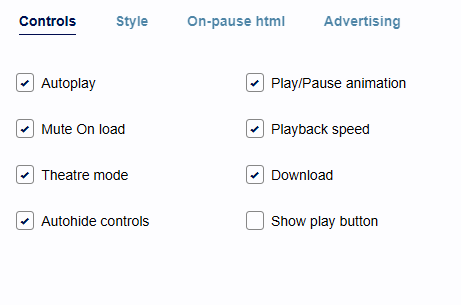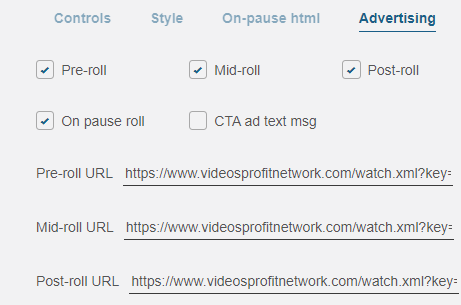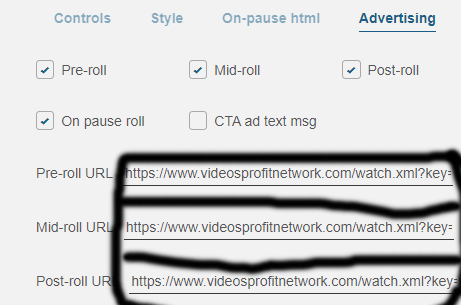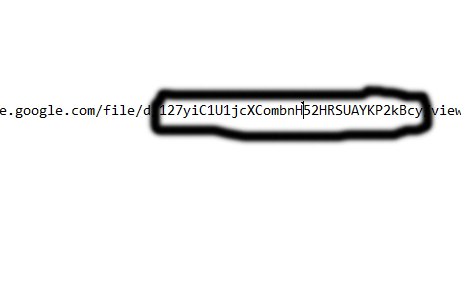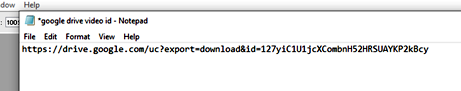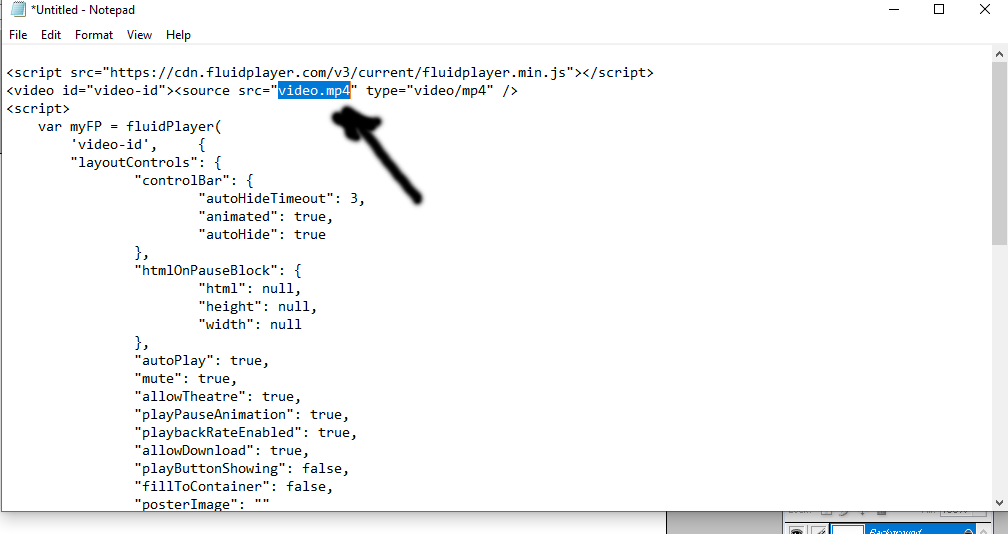In This Article we Talk about Adsterrs vast ads and how to Place adsterra vast ads On blogger website .
Vast Ads Kisi Bhi Network Ka Ho Videos Ky Andar Kam krta hai.
Youtube video ky start Main Apko ads Nazar aty Hain Midd Main ads or pher last Main bhi ads lgy Nazar aty isi trha ap blogger mian video upload kr ky adsterra say earning kr skty Hain.
Lakin kesy aj ky blog Main Apko complete treeka btao ga.
How to Place Adsterra vast ads on blogger
Vast ads are like video ads just like we watch a video on YouTube and at the beginning of the video we people see ads, similarly you people see ads in the middle of the video.
In this blog, I have explained to you how to apply Vast ads with the help of some pictures. If you do not understand, then I have also put a video in the last, watch it also, and you will understand completely.
- You have to go to Google and search for fluid player
- Open the first numbered page
- Gotta go down a bit
- You will land on a page like this
Then you have to click on the Advertising option.
And paste your adsterra Vast ad in the URL space below.
Which you have seen in the picture below
After doing all this you have to go to Blogger and paste all this code into HTML view and remember to delete what is already written in HTML view.
And after that click on copy code and open this code in notepad۔
Here Is Free Traffic For Blogger Method : Get Free Traffic On Blogger
After that copy this code and open it in Notepad ۔
Copy this Code 👇👇👇👇👇
https://drive.google.com/uc?export=download&id=
☝️☝️☝️☝️☝️☝️☝️☝️☝️☝️☝️☝️☝️☝️
After opening the code in Notepad, upload the video on which you want to play a vast ad to Google Drive.
Left-click on the uploaded video in Google Drive click on the share option and copy the link۔
After copying the link you have to copy the ID of the video which is shown in this picture۔
Paste this code in the fluid player's code which was opened in notepad in the place of the video mp4 which is also marked in the picture.
After doing all this you have to go to Blogger and paste all this code into HTML view and remember to delete what is already written in HTML view.
If you don't understand anything, I have also made a video with English subtitles on YouTube, watch it and share it with your friends, and don't forget to show your support on the